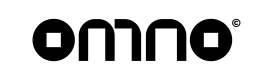The Payment Generation API facilitates the initiation and management of payment transactions. This document guides you through integrating the API, with a focus on handling the response for merchant applications. A .NET Core example is also provided for implementation. ##
Prerequisites
Ensure you have:
- A valid
bearer_tokenfrom the Machine to Machine Authorization service. - Configured endpoints for receiving callbacks.
API Endpoint
POST: https://api.omno.com/transaction/create
This endpoint is used for creating new payment transactions.
Request Headers
Content-Type: application/jsonAccept: */*Authorization: Bearer <bearer_token>
Request Body
Include the following JSON structure in your request with the necessary details:
{
"amount": "10",
"currency": "USD",
"callback": "https://example.com/client_redirect_page",
"callbackFail": "https://example.com/client_redirect_page_fail",
"lang": "eng",
"hookUrl": "https://example.com/callback",
"cardToken": "dummyCardToken123",
"orderId": "dummyOrderId456",
"billing": {
"firstName": "John",
"lastName": "Doe",
"address1": "456 Elm Street",
"city": "Springfield",
"state": "IL",
"country": "US",
"postalCode": "62704",
"phone": "1234567890",
"email": "[email protected]",
"externalUserId": "userID789"
},
"paymentHistory": [
{
"paymentId": "PaymentId001",
"amount": 5,
"currency": "USD",
"date": "2024-01-10",
"status": "success",
"paymentMethod": "Credit Card"
},
{
"paymentId": "PaymentId002",
"amount": 7,
"currency": "USD",
"date": "2024-01-11",
"status": "failed",
"paymentMethod": "Debit Card"
}
]
}
Handling the API Response
Upon successful request, the API will respond with a JSON object containing the payment ID and URLs for redirecting the client.
Example Response
{
"paymentId": "3295D8EC6FCC49C93",
"paymentUrl": "https://api.omno.com/transaction/paymentpage/3295D8EC6FCC49C93",
"paymentUrlIframe": "https://api.omno.com/transaction/paymentpage/iframe/3295D8EC6FCC49C93",
"paymentUrlIframeApm": "https://api.omno.com/transaction/paymentpage/iframe/3295D8EC6FCC49C93/apm"
}
Instructions for Merchants
- Redirect to Payment URL: Use the
paymentUrlfrom the response to redirect the client to the payment page. - Iframe Integration: Alternatively, you can embed an iframe in your application using the
paymentUrlIframe. - Notification Handling: The merchant will receive notifications on the
hookUrlprovided in the request for every payment status update. Ensure your system is configured to handle these callbacks.
.NET Core Integration Example
Step 1: Create a Console Application
Create a new console application in .NET Core.
Step 2: Add the Required Packages
Ensure that the System.Net.Http package is installed for HTTP operations.
Step 3: Write the Code
Here is a sample code snippet to make the POST request:
using System;
using System.Net.Http;
using System.Text;
using System.Threading.Tasks;
namespace PaymentApiIntegration
{
class Program
{
static async Task Main(string[] args)
{
var client = new HttpClient();
var bearerToken = "your_bearer_token"; // Replace with your bearer token
client.DefaultRequestHeaders.Authorization = new System.Net.Http.Headers.AuthenticationHeaderValue("Bearer", bearerToken);
var json = @"{
'amount': '10',
'currency': 'USD',
// Add other parameters...
}";
var content = new StringContent(json, Encoding.UTF8, "application/json");
try
{
var response = await client.PostAsync("https://api.omno.com/transaction/create", content);
if (response.IsSuccessStatusCode)
{
var responseContent = await response.Content.ReadAsStringAsync();
Console.WriteLine("Response: " + responseContent);
}
else
{
Console.WriteLine("Error: " + response.StatusCode);
}
}
catch (Exception ex)
{
Console.WriteLine("Exception: " + ex.Message);
}
}
}
}
Replace "your_bearer_token" with the bearer token obtained from the authorization service, fill in the JSON body with the required transaction details.
Step 4: Run Your Application
Execute your application. If everything is set up correctly, your application will make a POST request to the Payment Generation API, and you should receive a response.
Processing the Response
After making the API request, parse the response to obtain the paymentId, paymentUrl, and paymentUrlIframe. Use this information to redirect the client or set up the iframe as per your application flow.
Security and Best Practices
- Keep your bearer token and other sensitive information secure.
- Implement robust input validation and error handling.
- Ensure your callback endpoint for
hookUrlis secure and capable of handling notifications.
Next Steps
Explore additional API features to enhance your application's payment-handling capabilities.