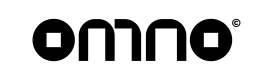Google Pay™ Support
OMNO Hosted Checkout: Google Pay™ Integration
The OMNO hosted checkout/payment page offers seamless integration with Google Pay, enhancing the payment experience with improved convenience and security for your customers. This feature is available for payment gateways that support network token processing in your configuration.
Supported Platforms
Google Pay integration on the OMNO payment page is exclusively available for web merchants. To ensure optimal user experience and compliance with Google standards, merchants should review:
- Google Pay Web Developer Documentation
- Google Pay Web Integration Checklist
- Google Pay Web Brand Guidelines
Settlement
OMNO utilizes the Cybersource payment gateway for transaction processing. To implement Google Pay functionality on the OMNO payment page, merchants must have an active Merchant ID (MID) registered with Cybersource.
Important: Your MID must support network tokenization and payment authorizations via network tokens.
All restrictions regarding supported card networks, accepted currencies, and transaction limits are established through merchant agreements with Cybersource and their chosen acquirer.
Address Verification Service (AVS)
AVS is an optional service that merchants can enable or disable according to their business requirements. This service is provided by Cybersource.
If merchants opt to enable AVS, the OMNO API supports receiving billing information and securely forwarding it to Cybersource for verification.
Enabling Google Pay
Merchants can activate Google Pay directly through the OMNO dashboard:
- Navigate to the merchant panel in the OMNO dashboard
- Enable the Google Pay option
Once activated, if your selected payment gateway supports network token processing, a Google Pay button will automatically appear on the payment page alongside other configured payment methods.
Customizable Button Appearance
The Google Pay button appearance can be configured at the merchant level within your merchant configuration. When you enable Google Pay in your profile, additional customization options become available. Merchants can select from various size, display text, and color options to align with their branding strategy.
To preview and test how each configuration affects the button's appearance, visit the Google Pay Button Customization page.
For a comprehensive breakdown of these configuration parameters, please refer to the OMNO API Reference.
3D Secure (3DS) Payment Option
For Google Pay transactions, the requirement for 3D Secure (3DS) authentication depends on the authentication method. Merchants can choose to accept transactions with or without step-up authentication by configuring the allowedAuthMethods parameter in their setup.
-
CRYPTOGRAM_3DS: When the Google Pay API response includes an authenticated payload (typically from a card added to Google Wallet), no additional step-up is required. In this scenario, the Google Pay API returns a cryptogram and, in some cases, an eciIndicator. This payload, with its built-in authentication, enables seamless authorization without further identity verification.
-
PAN_ONLY: For cards not tokenized or stored through Google Wallet (such as cards previously saved in Chrome Autofill), additional step-up measures like 3D Secure are required. The Google Pay API response will include only the primary account number (PAN), indicating the need for 3DS authentication to proceed.
OMNO does not provide 3DS validation for transactions. Consequently, the PAN_ONLY authentication method is disabled for all merchants.
Token Decryption and Gateway Processing
During Google Pay transactions, OMNO manages the decryption of network tokens generated by Google Pay and securely transmits them to the selected payment gateway, ensuring safe and efficient handling of customer payment information.
Terms and Compliance
To implement Google Pay on the OMNO platform, merchants must comply with:
These policies ensure adherence to Google's security and usage standards.
Updated 2 months ago