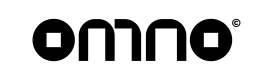Getting Started With Our Platform
Welcome to our Platform Documentation! This guide will assist you in setting up your account, configuring your router, adding teammates to the platform, initiating data sharing with partner companies, and starting API integration for payment generation.
Sign-Up Flow
Welcome to our platform! We're excited to have you on board. This guide will take you through the steps to sign up as a merchant and start making transactions.
1. Navigate to the Sign-Up URL
Visit our sign-up URL in your web browser. This is usually in the form "https://app.omno.com/auth/register">.
2. Fill Out the Sign-Up Form
You'll see a sign-up form asking for the following information:
-
Email Address: This should be a valid email address that you have access to. We'll send you an activation email to this address.
-
Password: Choose a strong, secure password. We recommend using a combination of letters, numbers, and special characters.
-
Contact Details: Provide your contact number, address, and other necessary details.
After filling out all the fields, click on the 'Sign Up' button to submit the form.
3. Activate Your Account
Check the inbox of the email address you used during the sign-up. You'll find an activation email from us. Click on the activation link in the email to verify your account. This helps us ensure the security and authenticity of your email.
If you can't find the email, check your spam or junk folder. If you still can't find it, contact our support team.
4. Provide Know Your Customer (KYC) Information
After activating your account, you need to complete your Know Your Customer (KYC) verification.
- Log into your account, navigate to the 'KYC Verification' section.
- Provide all the necessary details including your legal business name, your business registration number, and the business owner's details.
- You'll also be asked to upload some documents. These may include your business registration certificate, proof of business address, and identification proof of the business owner.
- After submitting all the details, click on the 'Submit' button.
Our team will review your KYC information and approve it if everything is in order. The approval process can take a few business days.
Once your KYC information is approved, you'll be ready to set up your payment options and start making transactions. Welcome to the platform!
Remember, our support team is always available to help you if you encounter any difficulties or have any questions during the sign-up process.
Updated over 1 year ago
Once onboarding is successfully completed, you can begin to set up Payment Service Providers directly from your dashboard.