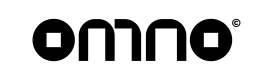Test Cards
Test Card Documentation
Introduction
In our payment platform, we have introduced a new Payment Service Provider (PSP) named FakePsp. This PSP allows merchants to conduct test transactions using specific test card numbers. For a test transaction to be successfully processed, the route configuration must include the TestCard brand type. To add FakePsp you should go in Available Payment Providers page and find FakePsp and add in your account.
Importance of Test Cards
Test cards are essential once the OMNO integration is finished. As a gateway, it is crucial for merchants to test their integration to ensure it is working correctly. Transactions with FakePsp and the provided test cards indicate that other integrations will also function properly.
For FakePsp authorization, please use the following credentials:
Project ID: Test
Secret: Test
Test Card Numbers
Below are the test card numbers and their respective outcomes:
Success Transaction Card
- Card Number: 4539148803436467
- Card Expiry Date: 12/29
- CVC: 123
- Cardholder Name: Anything
- Outcome: Transaction will be processed successfully.
Fail Transaction Card
- Card Number: 6011111111111117
- Card Expiry Date: 12/29
- CVC: 123
- Cardholder Name: Anything
- Outcome: Transaction will fail.
3DS Transaction Card
- Card Number: 378282246310005
- Card Expiry Date: 12/29
- CVC: 123
- Cardholder Name: Anything
- Outcome: Transaction will require 3D Secure authentication.
Configuration Requirements
To use the test card functionality, the following configurations are required:
Card Brand
The card brand must be set to TestCard in the route configuration.
Country
For the test card to be processed, the country should be set to Czech Republic.
How to Use Test Cards
- Configure the route with the TestCard brand.
- Ensure the country is set to Czech Republic.
- Use one of the provided test card numbers to conduct a test transaction.
By following these steps, the test card transactions will be processed according to the predefined outcomes.
Updated 10 months ago