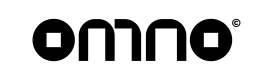Router Version History
Our Router Version History feature is designed to offer merchants the flexibility and convenience of managing their payment routing configurations. It records and stores each version of your Router settings, allowing you to trace back changes, revert to previous configurations, and apply updates as needed. Here's how you can utilize this feature:
Accessing Router Version History
To view the version history of your Router, navigate to the Router Configuration Page on your dashboard. Here you will find a comprehensive list of all previously configured versions of your Router.
Reviewing Past Configurations
Each entry in the version history list represents a different version of your Router configuration. You can review the details of each version, including the configuration settings and the date it was last modified.
Activating Previous Configurations
If you wish to revert to a previous Router configuration, simply find the desired version in the list and click on Edit Button. This will immediately load the Router configuration in the editor from where the Save All Changes Button can be used to apply this configuration.
Editing Previous Configurations
In addition to activating previous configurations, you can also load them into the Route Editor for modification. To do this, select the desired version from the list and click on the "Edit" button. The selected configuration will be loaded into the Route Editor, where you can make any necessary changes.
Applying Updated Configurations
Once you've made your adjustments in the Route Editor, click on the "Save All Changes" button to update your Router configuration. The new version will then be added to the top of your version history list and set as the active configuration.
Remember, it's crucial to carefully review any changes made to your Router configuration. Improper configurations may affect the routing of your transactions. If you need any assistance or have questions about the Router Version History feature, please contact our support team.
Updated almost 2 years ago